 Had a user that was trying to connect to VPN using a new home computer. They installed the Cisco IPSEC VPN Client and would receive following error when they tried to connect:
Had a user that was trying to connect to VPN using a new home computer. They installed the Cisco IPSEC VPN Client and would receive following error when they tried to connect:
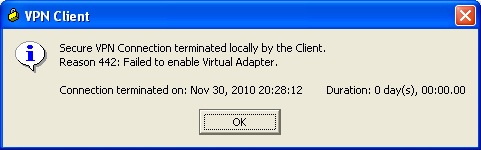
I’ve had issues with the IPSEC client in the past and had the user try the Cisco AnyConnect Client. That also failed with an error message about the virtual adapter.
I had the person bring in the computer in question and I uninstalled both VPN clients, removed some directories that were left behind, and removed some registry entries. I then rebooted the pc. I installed the IPSEC client again and got the same error message.
I then opened a case with Cisco TAC and we repeated the above steps and got the same result. The next thing we did was to uninstall and rei-installed the DNE (Deterministic Network) driver by going to http://www.deterministicnetworks.com. We tried the connection again and it still failed.
The next step was to go into Device Manager, expand the Network Adapters, and uninstall the Cisco VPN Adapter. Then we went to Add new hardware and installed the adapter back in by choosing it from the list. After this we were able to make a successfull VPN connection.



Comments are closed.